These file cant be opened.
Jika komputer anda tiba-tiba memblok aplikasi dengan internet security, dan mucul peringatan These files cant be opened seperti ini:
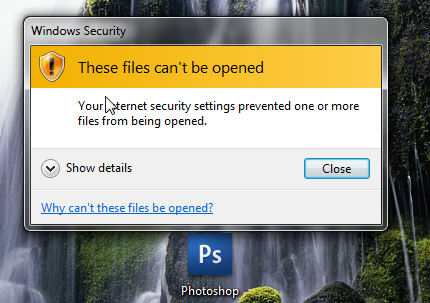
Gambar 1. These file cant be opened, Your internet security setting prevented one or more files from being opened
Cara mengatasinya cukup dengan recovery sistem anda
1. Restart komputer anda
2. Tekan F8 saat komputer booting
3. Pilih “Repair Your Computer”
4. Pilih Recovery System,
5. Pilihlah pilihan recover yang sebelum critical update (lihat tanggalnya), Kalau tidak ada tulisan critical update, pilihlah pilihan recover yang paling baru
6. Tunggu selama proses recovery berlangsung (proses berlangsung cukup lama). Jangan matikan komputer anda!
5. Setelah selesai, Klik Restart
note: beberapa aplikasi yang anda intal mungkin akan terhapus, cek dahulu sebelum recover sistem